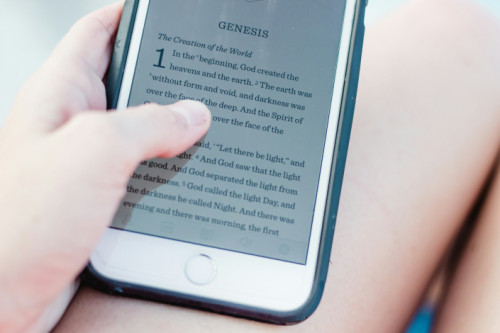Enhancing Online Security: The Ultimate Guide to Safe Browsing with SecureBrowsing
Posted in securebrowsing on November 4, 2020 by nathan-patel ‐ 3 min read

Enhancing Online Security: The Ultimate Guide to Safe Browsing with SecureBrowsing
Understanding the Importance of Online Security
In today’s digital world, online security is more important than ever. With cyber threats on the rise, it’s crucial to protect your personal information and stay safe while browsing the internet. By using a secure browsing tool like SecureBrowsing, you can greatly enhance your online security and reduce the risk of falling victim to cyber attacks.
How SecureBrowsing Works
SecureBrowsing is a powerful tool that helps protect your online privacy and security by encrypting your internet connection and masking your IP address. This makes it much harder for hackers and other malicious actors to intercept your data and compromise your personal information. With SecureBrowsing, you can browse the internet with peace of mind, knowing that your online activity is safe and secure.
Setting Up SecureBrowsing
Setting up SecureBrowsing is quick and easy. Simply download the tool from the official website and follow the on-screen instructions to install it on your device. Once installed, you can customize your settings and choose which websites you want to secure. SecureBrowsing works seamlessly in the background, so you can browse the internet as usual without any interruptions.
Benefits of Using SecureBrowsing
There are many benefits to using SecureBrowsing. Not only does it protect your online security, but it also helps you access geo-restricted content, bypass censorship, and maintain anonymity online. SecureBrowsing is compatible with all major operating systems and browsers, so you can use it on any device. With SecureBrowsing, you can enjoy a safer and more secure browsing experience.
Common Online Security Threats
There are several common online security threats that can compromise your personal information and put your online safety at risk. These include phishing attacks, malware, ransomware, and data breaches. By using SecureBrowsing, you can greatly reduce the risk of falling victim to these threats and protect your sensitive data from unauthorized access.
Tips for Safe Browsing with SecureBrowsing
To maximize your online security with SecureBrowsing, it’s important to follow some best practices for safe browsing. Make sure to keep your software and operating system up to date, use strong, unique passwords for each account, and avoid clicking on suspicious links or downloading unknown files. By taking these precautions, you can further enhance your online security and stay safe while browsing the internet.
Conclusion
In conclusion, online security is essential in today’s digital age, and using a secure browsing tool like SecureBrowsing can greatly enhance your online safety. By encrypting your internet connection, masking your IP address, and protecting your personal information, SecureBrowsing helps you browse the internet securely and anonymously. With SecureBrowsing, you can enjoy a safer, more secure browsing experience and protect your sensitive data from cyber threats. Stay safe online with SecureBrowsing and browse the internet with confidence.