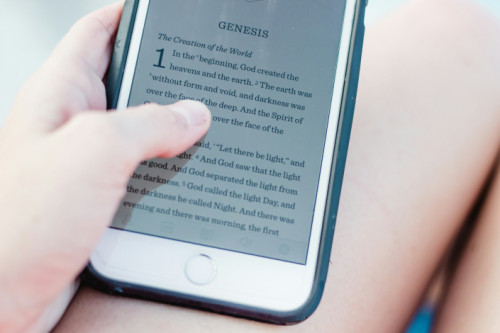Enhancing Online Privacy: Exploring the Fortified Security Features of SecureBrowsing
Posted in securebrowsing on November 4, 2020 by maxwell-wong ‐ 3 min read

Exploring the Fortified Security Features of SecureBrowsing
1. An Introduction to SecureBrowsing
SecureBrowsing is a web browser that prioritizes online privacy and security. With the increasing amount of personal data being shared online, it’s becoming more important to protect oneself from potential threats. This browser aims to provide a safe and secure browsing experience for its users.
2. Encrypted Connections
One of the key features of SecureBrowsing is its use of encrypted connections. This means that all data transmitted between the user and the website is scrambled, making it extremely difficult for third parties to intercept and decipher any sensitive information. This added layer of security ensures that your online activities remain private and secure.
3. Enhanced Tracking Protection
SecureBrowsing also offers enhanced tracking protection, which prevents websites from tracking your online behavior and collecting data about your browsing habits. This feature helps to maintain your anonymity online and protects your personal information from being exploited by advertisers or other third parties.
4. Private Browsing Mode
In addition to its security features, SecureBrowsing offers a private browsing mode that allows you to browse the web without storing any history, cookies, or other data on your device. This ensures that your online activities leave no trace behind, helping you to maintain your privacy and anonymity while surfing the web.
5. Ad Blocking
SecureBrowsing comes equipped with an ad-blocking feature that prevents intrusive ads from cluttering your browsing experience. Not only does this improve the overall speed and performance of the browser, but it also enhances your online security by reducing the risk of malicious ads and pop-ups that could potentially harm your device.
6. Password Manager
To help you stay organized and secure online, SecureBrowsing includes a built-in password manager that securely stores all of your login credentials. This feature eliminates the need to remember multiple passwords and ensures that your sensitive information is kept safe from prying eyes.
7. Two-Factor Authentication
For an added layer of security, SecureBrowsing supports two-factor authentication, which requires an additional verification step beyond just entering your password. This helps to prevent unauthorized access to your accounts and adds an extra level of protection to your online accounts.
8. Regular Updates and Security Patches
Lastly, SecureBrowsing prioritizes the safety and security of its users by providing regular updates and security patches to address any potential vulnerabilities or weaknesses in the browser. By staying up to date with the latest version of SecureBrowsing, you can ensure that you are always protected against emerging threats and security risks.
In conclusion, SecureBrowsing offers a comprehensive suite of security features that are designed to enhance your online privacy and protect your personal information. By utilizing encrypted connections, enhanced tracking protection, private browsing mode, ad blocking, a password manager, two-factor authentication, and regular updates, you can browse the web with confidence knowing that your online activities are secure and your privacy is safeguarded.